There are plenty of fabulous deals to be found on the Internet, and Heavenly Savings tries to alert you to as many of them as possible, bringing you up-to-the-minute coupons, discounts, and other offers. But the Internet is a big place, and there are deals hiding in every corner. The clever folks at Google have a tool that can help you scour all the nooks and crannies to find items for your own personalized wish list – and some of those items can be found for free.
Google Alerts (http://www.google.com/alerts) – designed to notify you of information that you are monitoring on the web – can easily be manipulated to help you find free items and save you the task of scouring thousands of sites for these opportunities. Here’s how you can use this handy tool to start saving money by getting free stuff:
Set Up Your Alerts
The first thing you need to do is start brainstorming your keywords to monitor. There are many possible alerts that can yield free items, including:
- Free after rebate
- Buy one, get one free
- BOGO
- Giveaway
- Free _______
You can join any of these terms with particular products that you know you would like, such as “free diapers” or “buy one, get one free batteries.” Set up an alert for each variant to increase your odds of finding all the results for that item. For example, you can set up alerts for “free diapers,” buy one, get one free diapers,” “BOGO diapers,” “free Huggies diapers,” “free cloth diapers,” and so on.
Choose Your Preferences
Once you have specified your terms, you can choose how often to receive your alerts, and what types of results to receive.
You can receive results as they happen, once a day, or once a week. If you are searching for an overly broad term, like “free,” then choosing “as it happens” will likely flood your inbox. Usually, choosing “once a day” will give you results often enough to stay on top of all the latest offers without getting overwhelmed with e-mail. Of course, you can also choose to have your results delivered to your reader instead of your e-mail, solving the problem entirely.
You can also choose the type of results you receive, either “all results” or “only the best results.” Choosing “only the best results will likely filter out most spam.”
You can then choose results from Web sites, blogs, or everything. Choosing blogs for some alerts will yield better results. For example, setting up an alert for “giveaway” with results only from blogs will give you a wide variety of opportunities to win free things by simply leaving a comment. Most Web-site giveaways will ask you to register, to participate in a free trial, or to take other more involved steps.
Be Realistic
You can set your results for any terms you choose, but try to be realistic about what you’re likely to find. You aren’t likely to get any hits for “free Ferrari” but you are likely to find a few hits for “free coffee.”
Of course, if you don’t mind putting in the time or sifting through the results, then putting in a few pie-in-the-sky alerts such as “free Gucci bag” or “laptop free after rebate” won’t hurt.
Have you scored any free stuff using Google Alerts? Tell us about your swag in the comments!
About the author:
Sarah Rexman is the main researcher and writer for bedbugs.org. Her most recent accomplishment includes graduating from Florida State, with a master’s degree in environmental science. Her main focus for the site involves identifying all types of bed bugs.
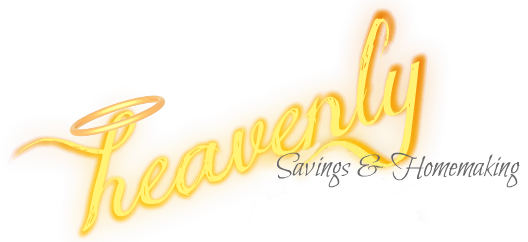
Thank you so much for this info! I had no idea Google had such a feature. Signing up now 🙂