If you wish to spice up your walls a little bit, decoupaging your switch plates is an easy and inexpensive project that is sure to perk up your walls.
Just make sure your plate is completely dry before installing it on the wall. Mod Podge just takes 10 to 15 minutes to dry so you don’t have to wait too long! Additional Ideas: If you’re altering a switch plate for, let’s say, two switches, you don’t have to limit yourself to using a 2-gang switch plate. Why not use a 3- or 4-gang switch plate and take advantage of the extra space to make your plate more decorative.
For a ‘toggle’ switch plate, decoupage the plate and make holes for the two switches. Leave the third hole hidden and use that space to decorate on.
For a ‘rocker’ or decora switch plate, decoupage the plate and either hide the third hole so you can use the space to decorate on or reveal the hole and use it as a frame to display a small photo.
Since you’re using an extra gang, you’ll have extra screw holes. Either keep the extra screw holes hidden or use them to attach a ribbon and some decorative beads. Aside from using bulky embellishments, you can also use collage elements as decorative accents for your altered switch plates.
Johwey Redington is an architect, photographer, homeschooler, and artist who blogs about her family life, creativity, and green practices at http://www.johwey.com/.





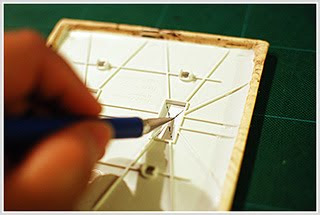






Leave a Reply